Mirrors Edge Slow Motion PhysX Fix
Mirrors Edge is a wonderful first person action game.In level 3 / level 4 of the game some pc users or most of them complained about slow motion issue right after the level start and climbing a fence.The issue can be resolved by numerous ways according to the criteria of the problem. I will list the solution/Fix of the problem from most recommended to less and you can check from top to bottom and select what is right for your Mirrors Edge problem.
 |
| Mirrors Edge Slow Motion Fix |
Most Recommended solution for Mirrors Edge Slow Motion Problem:
1. Download the Mirrors Edge 1.1 Update from here or here ( Password : mingfunblog )
2. You will find two files One is Update and Other is game binary (.exe)
3.Run the Update.
4.Copy the Other folder Content which include the binary and paste it in the Binaries folder of the game.
5.When ask for to replace the file click Yes.
6.You are done.
Second Recommended Solution for Mirrors Edge Slow Motion / PhysX Problem:
1. Right Click on the game binary (.exe) file.
2.Set the Compatibility mode to Windows XP Service Pack 2 or 3.
3.Set Run as Administrator.
4.Click Apply & Ok.
5.You are done.
Third Recommended Solution for Mirrors Edge Slow Motion / PhysX Problem:
1. When inside the Game Option menu.
2.Turn Off the PhysX Support.
3.You are done
Most Searched terms for Mirrors Edge game problem:
mirrors edge game problems
mirror's edge slowdown bug
mirror edge slowdown fix
mirror edge patch
mirrors edge slowdown
mirrors edge update 1.01 reloaded
mirror's edge physx lag
mirror's edge physx fix
mirror's edge physx slowdown

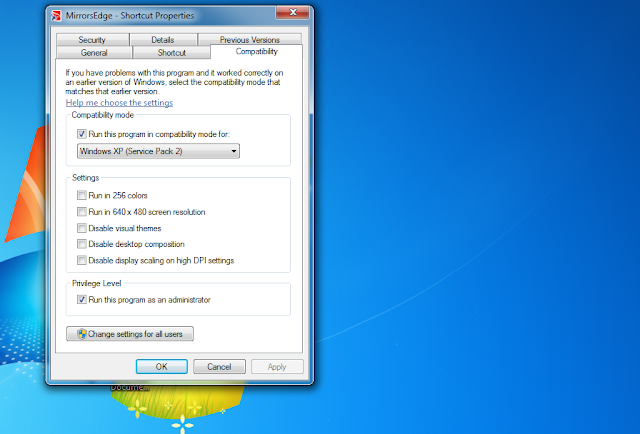





28 comments:
No RAR password (Or I am retarded and cannot find it)
just updated the post forgot to add it
really appreciated i spent an hour just to find the full solution and i though there is some problem with the game disc i was going tomorrow to replace it but found the solution on your blog.
same thing happened to me spent some time when i first faced the problem for solutions and i just posted all of them in one place so it's easy for gamer's to solve it.
so far no one helped me solve this, I patch the shitty game and then I crack it with the 1.01 crack and it still crashes. WHAT THE HELL SHOULD I DO?
did you followed all the steps in first, second and third recommendations? If Yes please give me the exact detail of the problem and in which part of the game it is occurring plus do your system spec meets the minimum specifications as listed.
thanks it solved the problem now i can enjoy mirrors edge once again.
i cant find the rar password
it's written in the article check next to pass, it is mingfunblog
Sorry but where is this password. I don't know what you mean by "check next to pass". I've been to your blog like it says in the readme file and still no luck. Can you help?
When trying to run the update i get a "game not properly installed" alert.
I got the game on Steam, is there any specific way i should deal with it?
the password is in the first line of most recommended solution it is "mingfunblog" without quotes.
if you bought the game from steam, check the game version, because the game will be already patched if it is the final version i hope, you can try fixing the game by using second and third solution.or try to install the game in primary drive of your hard disk it helps sometimes.
Hey, just found another solution for Steam version. Perhaps it will also work with others. In the folder Binaries delete or remove these files: PhysXCore.dll and PhysXDevice.dll. This solved my problem, hope it works for you as well.
thanks for sharing the information with other gamer's.
Thanks heaps mate. Fixed it! :)
Can anyone plz give me the rar. Password for mirror's egde cant find it
So I did option 2 and 3 first, didn't do anything. I then downloaded the file from step one, but didn't need to use any pass. Though I know where I can find the pass. So now I have a 35 MB file called Mirrors Edge Fix.zip but I don't know what to do with it, since there is only 2 files one of which is a textfile referring to the site I got it from and the other is a zip also called Mirrors Edge Fix.zip so I got no clue what to do anymore.
Haven't tried the fix but I'm sure it will work so thank you in advance. Lol some of these comments are really funny...
I know how to make the game work you need the update 1.1 and a crack that i have found
i can,t find the rar password where you written the rar password please solve me this problem
You're brilliant! I kept trying different things for hours on other sites. But it took me a minute to solve it with your recommendations!
Thank you so much! Have a great day!
ty you so mach
turn off physx work for me !! tnx
Not work for me:(
I follow the all steps when i run game small window come on screen the message on that screen is (stop working)
finally solved the mirrors edge problem, wasn't sure i will find such a detailed solution for the mirrors edge problem, keep on sharing more.
awesome man, that solved the problem, thanks again.
Hey after updating and copying the crack file into binaries, the game won't start.. it just shows a picture of faith and mirrors edge logo and unable to run.. or stopped working it said. How do I fix this?
I Followed the steps it crashes right after the splash screen why please help
it crashed when i do the crack
Post a Comment