Company of Heroes 2 Waiting or Please Wait Glitch
There is a glitch or a bug in Company of Heroes 2.After loading the game some players experience the immediately bring back to the lobby and message "Please Wait" appears.Some COH 2 players notices it in different occasions while playing COH 2.
The Solution to the "Please Wait" or Waiting Bug/Glitch is as follows:
First go to Program files (x86)
Local Files are sometime hidden, Go to View>Folder Options>Show Hidden Files
Then Goto Local Files
>Steam Apps
>Common
>Company of Heroes 2
look for Relic CoH2 (exe icon) and right click it.
GO to properties then hit compatibilty tab.
CHECK "run this program in compatibilty mode for" box and CHECK "Run this Program as an admin"
Hit APPLY.
This Will solve your problem.If not do this
Go back to this box/properties tabs and UN-CHECK these two boxes...
hit APPLY.
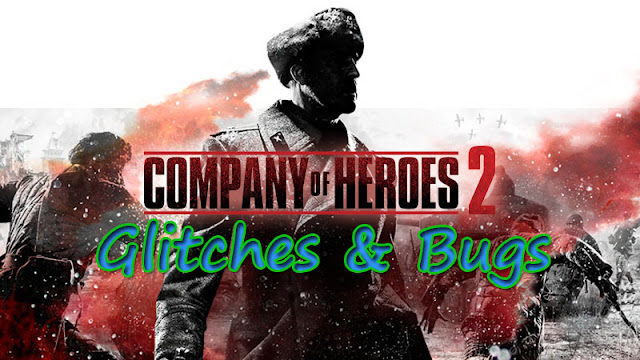





No comments:
Post a Comment