Ghost Recon wildlands take down the cartel is the newest addition to tom clancy's series of video games. If you are playing the game on your pc with a nvidia graphic card you may experience some stutter, flickering or blackout problems. If that's the case just chill because we have the solution.
Ghost Recon Wildlands Nvidia Graphics Card Issue.
1. Go to Official Nvidia Website: http://www.nvidia.com/Download/index.aspx
2. Select your video card from the option.
3. Download the latest video card drivers for your selected operating system.
4. Install and reboot your pc.
This will solve all the problems and glitches you are experiencing while playing tom clancy's wildlands on nvidia video card.
Enjoy the game and be sure to take down the cartel.
Mingfun blog offer video games reviews, game news, console games, game glitches, bugs and more.
Subscribe to:
Post Comments (Atom)
Airport Mania: First Flight Review PC and Android
I've written before about how terrible airplane travel has become. You can't get from one side of an airport to another without taki...

-
Mirrors Edge Slow Motion PhysX Fix Mirrors Edge is a wonderful first person action game.In level 3 / level 4 of the game some pc users or m...
-
Heavy Rain Loading Screen Stuck Glitch There is a glitch in Heavy Rain Video Game.It is Heavy Rain Loading Screen Stuck Glitch.It happens...
-
Dead Island Riptide Boat Engine Glitch In Dead Island Riptide there is a glitch in one of the Dead Island Riptide mission's you have ...
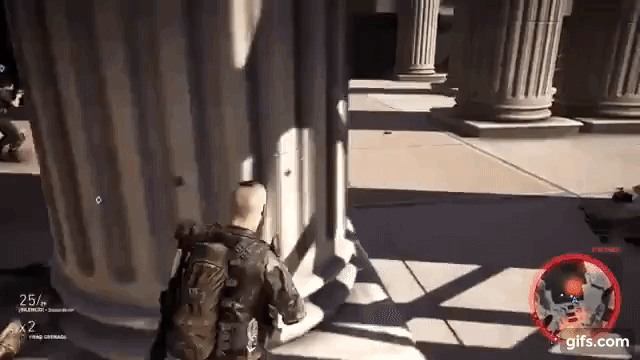



No comments:
Post a Comment